Overcome operational hassles, lower administrative costs, and enable efficient staffing

Managing Employee
Shifts at Ease
Track, schedule shifts easier to improve attendance and payroll processing
Manual Timesheets
Your on the ground teams can easily submit timesheets for hours wokred in the field
Auto Tracking
Remove the hassle of human errors and regularization by Proton’s Auto tracking feature
Automate Your Processes

Monitor employee activity
realtime
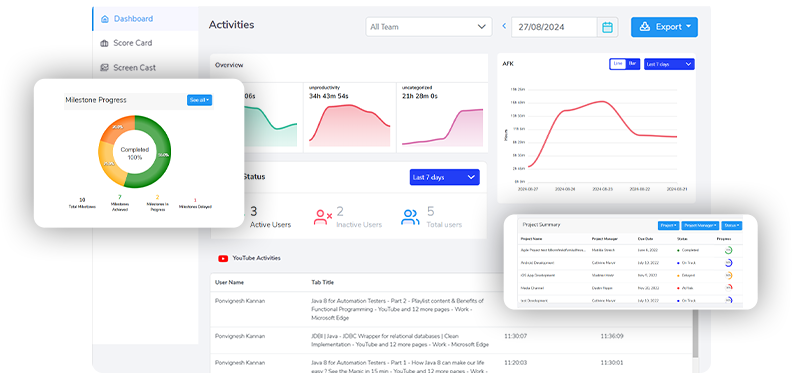
Managing Remote Teams

Top Features for Healthcare Industry

Clock in Hours

Websites Usage

Apps Usage

Leave Review

Shift Scheduling View
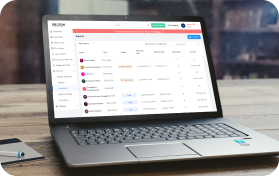
Attendance View
Contact Us
Have questions or want to know more? Get in touch with us.
FAQ
What are the benefits of time tracking software for businesses?
How can productivity tools enhance business operations?
Productivity tools enhance business operations by improving task management, facilitating better team collaboration, and automating routine processes. They
help businesses stay organized, meet deadlines, and achieve their strategic goals.
How can employee monitoring tools aid in workforce management?
Employee monitoring tools aid in workforce management by offering detailed reports on employee performance, attendance, and productivity. This information helps businesses make informed decisions about resource allocation and optimize workforce efficiency.
Is there a trial version available for us to test before committing?
You can avail a 14 Day Free trial period to trial and test the software to explore the feature’s that make it best for your business.
Can we schedule a demo to see the product in action?
Yes, you can book a demo on our website from the Book A Demo page
What kind of reports can be exported ?
Dashboard, Scorecard, Attendance, App usage, Website usage, Timeline, Screenshots, Activity Summary and User activity. These reports can be exported as XLSX, CSV, PNG ,or PDF based on the report type.
Where is my date stored? Is it secure?
The data is stored in your cloud account and can be accessed from anywhere. We partner with the leading cloud solution provider in the market to keep your data
secure.



